WOW Link 101
Let's get started using WOW Link in less than 5 minutes.
Overview
WOW Link is a "goto" link service that allow users to define custom URL mappings with GitHub repositories.
For example, https://github.com can be mapped to gh with a GitHub repository (as a translation dictionary). After configuring, typing gh in the browser search bar will redirect to https://github.com.
Configure WOW Link
Here is a step by step tutorial for configuring a browser to use WOW Link service. We will be using Edge brower as an example.
note
Wondering why not Chrome? That's because I personally use Edge since it's basically Chrome minus all the RAM eaters.
Open settings
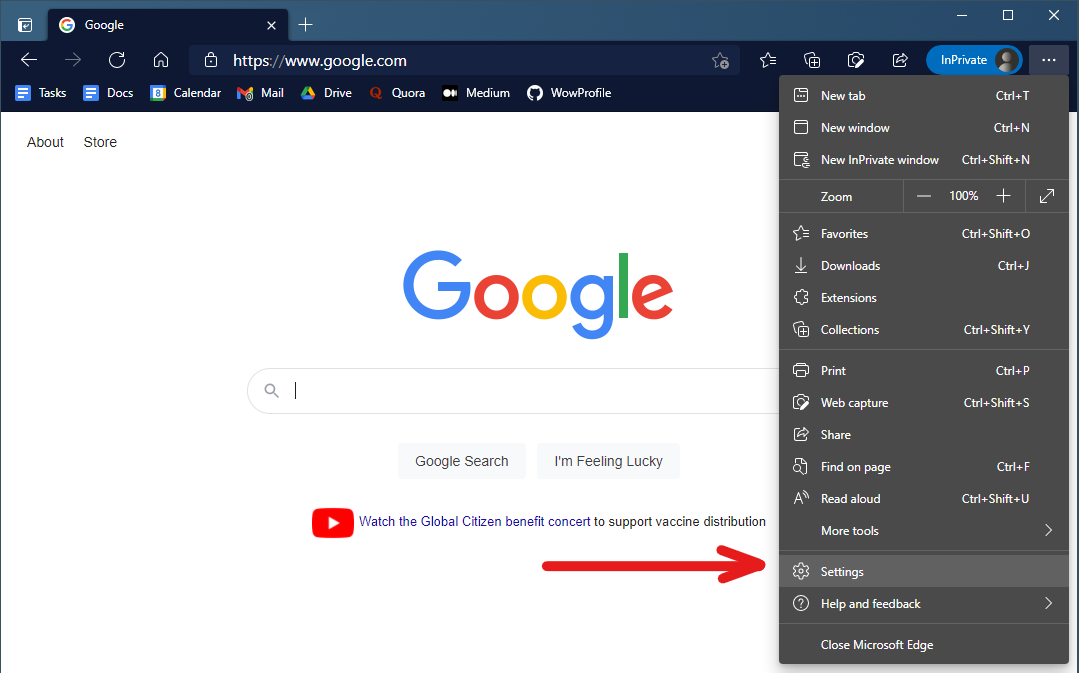
Find address bar settings
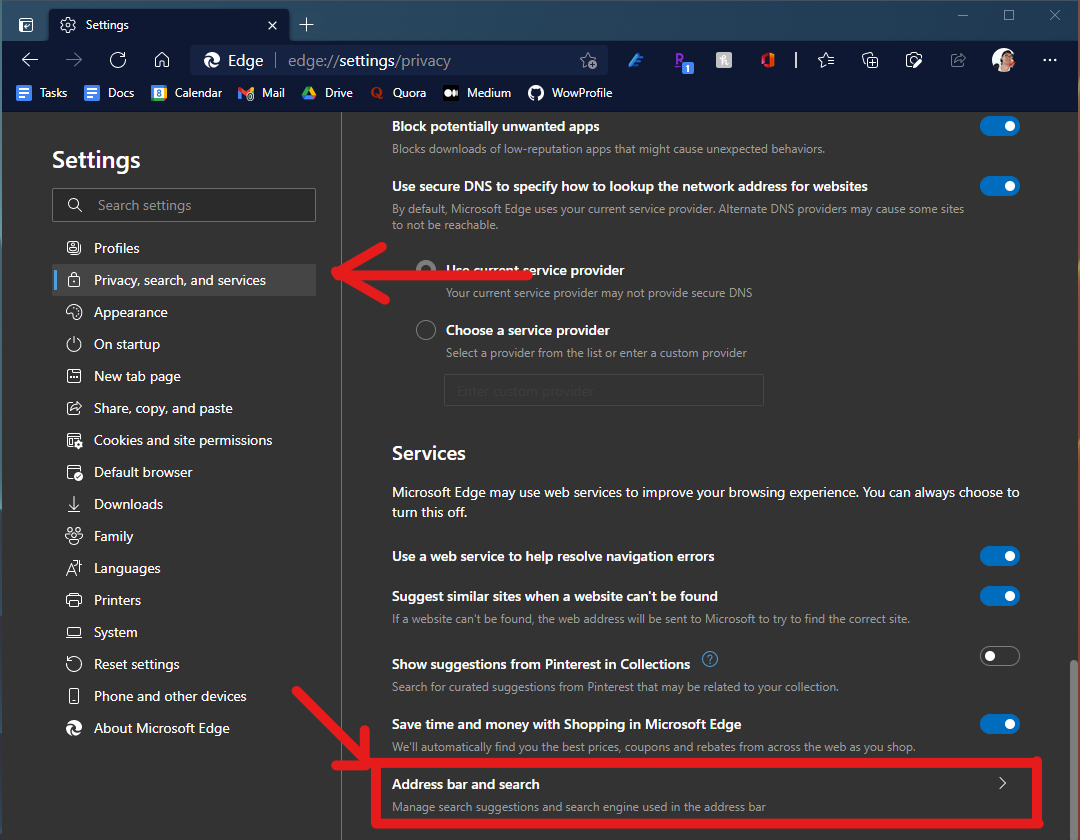
Find search engine settings
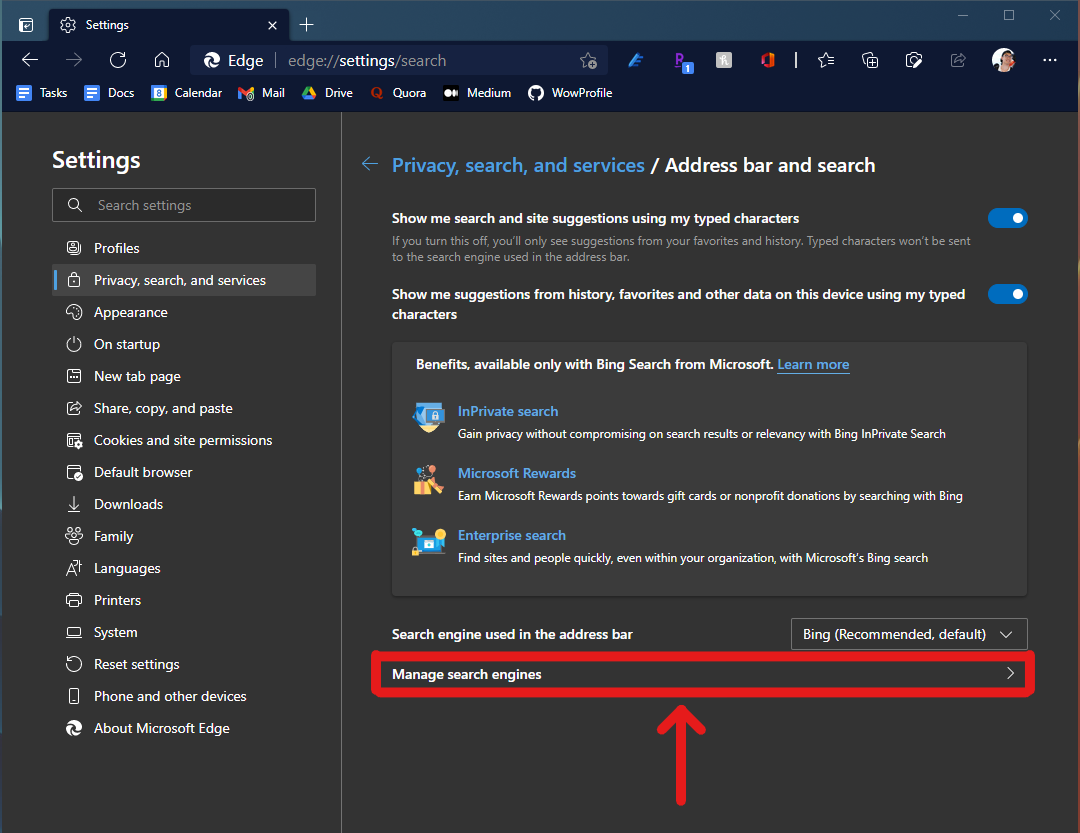
Add custom search engine
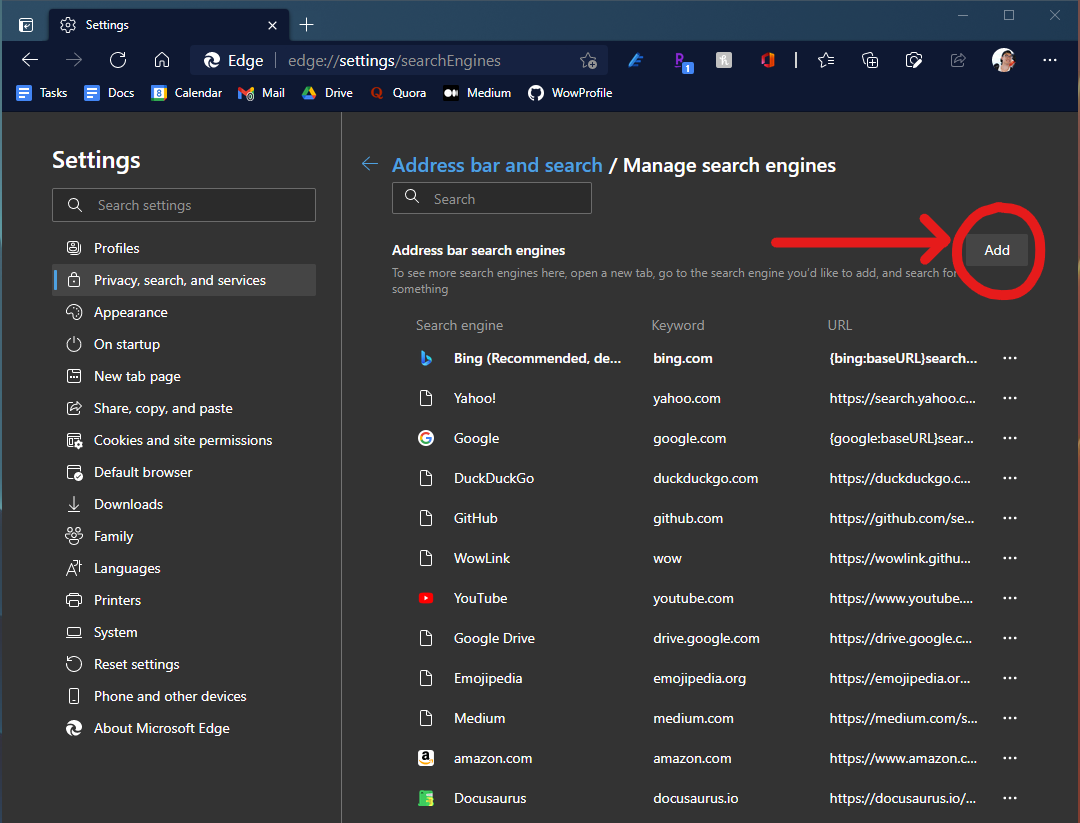
Fill in WOW Link config
WOW Link supports many configuration options, but for the purpose of demonstration, we will use the default value for all optional configurations and use https://wowlink.github.io/wow-page?wow=%s which uses the default configuration at https://github.com/wowlink/default-profile.
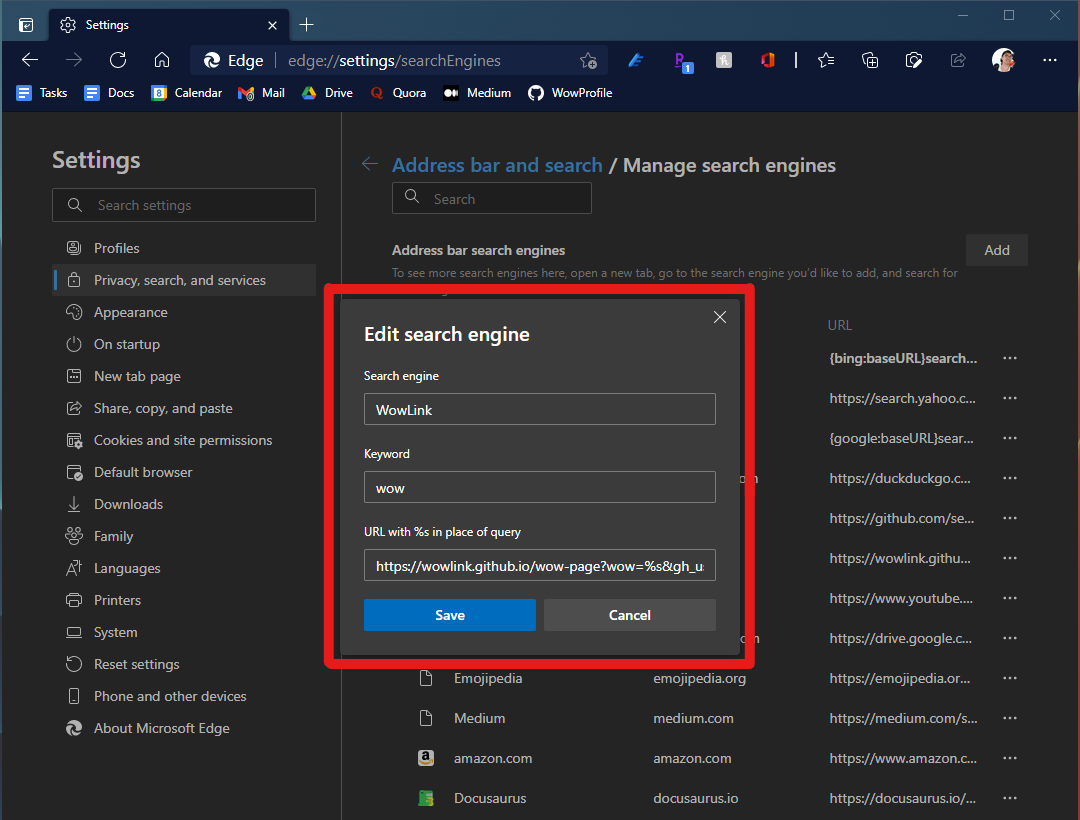
Try it out!
Using WOW Link is the same on Chrome and Edge, just type the keyword, which in this case is wow, followed by a space in the search bar, and then type the name of the website. For example, amzn for https://amazon.com, gh for https://github.com or for my personal mapping, gh/me for https://github.com/tianhaoz95.
Here is how it works in action:
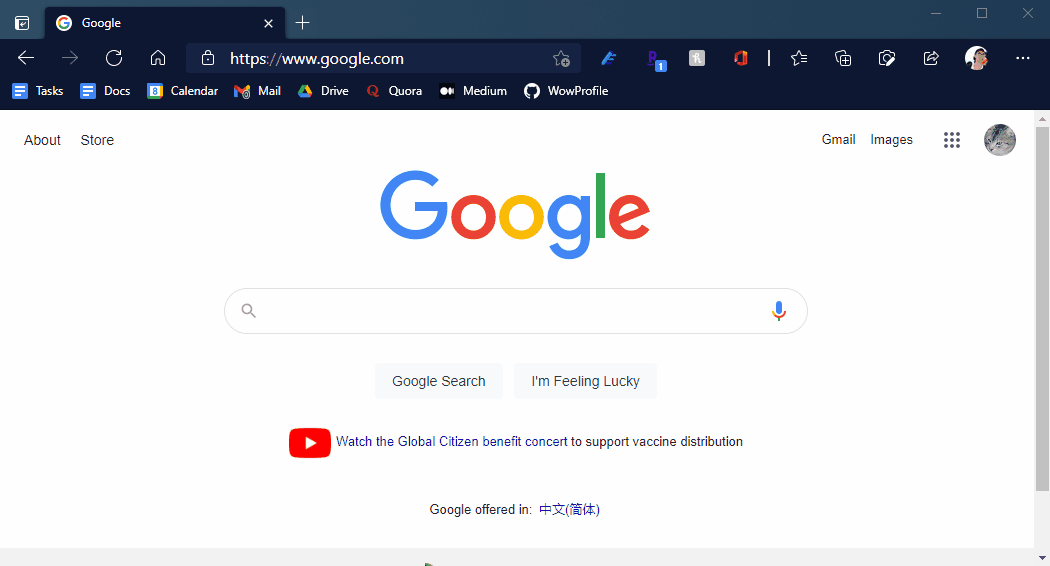
note
Some of you might noticed that the transition page is the default page from create-react-app. Yes, that's correct... I'm too lazy to change it.
Customizations
In the example above, we configured a bare minimum WOW Link service that uses the global default configurations from https://github.com/wowlink/default-profile which is useful for the majority of people.
However, different people will have different sets of frequently used websites and different ways for naming them, so it's important to have a personalized configuration.
As discussed in the intro, WOW Link currently uses a GitHub repository as the configuration which can be configured with URL parameters.
For example, with URL https://wowlink.github.io/wow-page?wow=%s&gh_user=octowow&gh_repo=wow-profile, the WOW Link service will read the config.yaml file inside the GitHub repository octowow/wow-profile.
Here is an example config.yaml:
# Example config.yaml in octowow/wow-profile
wowlinks:
"aapl": "https://www.apple.com"
"amzn": "https://amazon.com"
"msft": "https://onedrive.live.com"
"gh": "https://github.com"
"g": "https://google.com"
"yt": "https://www.youtube.com"
tip
Since it's your repository, feel free to add any creative link mappings.
Also, with the config being a GitHub repository, there are a lot of GitHub tricks that can be applied. For example, having a GitHub action to validate if any of the URLs are outdated or creative automations.